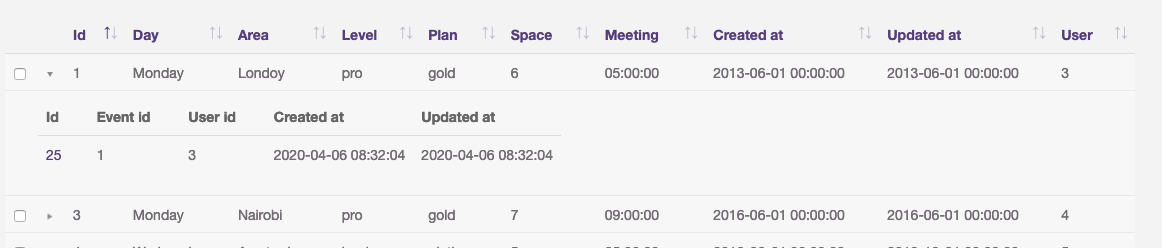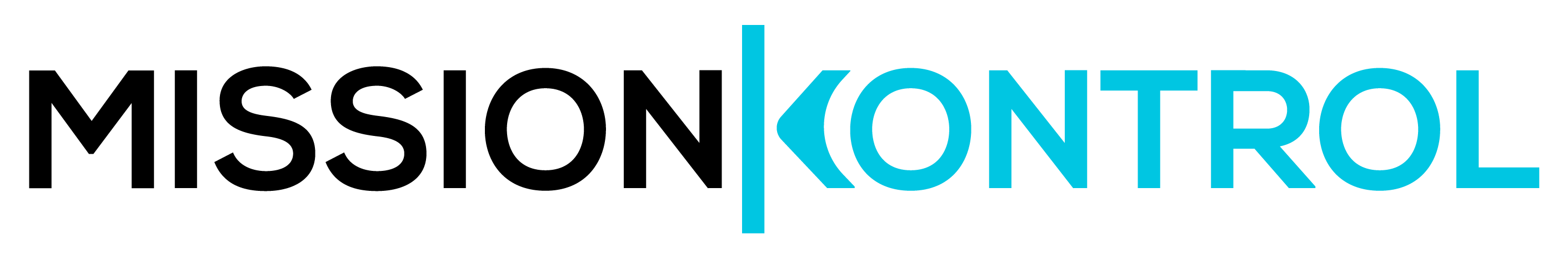# Tables
When you want to access the data in your tables, navigate to your table by using the Data menu in the sidebar. Select the database you're interested in and a dropdown with the available tables will pop up. If you're unable to see a table that you know exists in the database, you might not have sufficient permission to view that table. Check your permissions or speak to an Administrator.
From the tables view you can add new records, edit and delete existing records or change table settings.
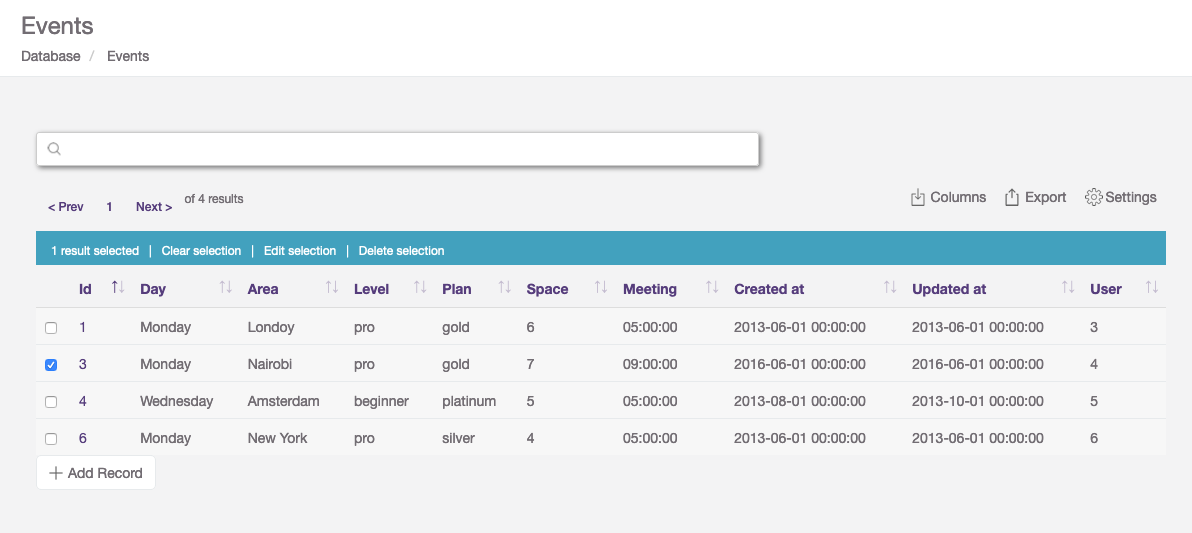
You can specify which fields are editable, and which are mandatory via the settings tab.
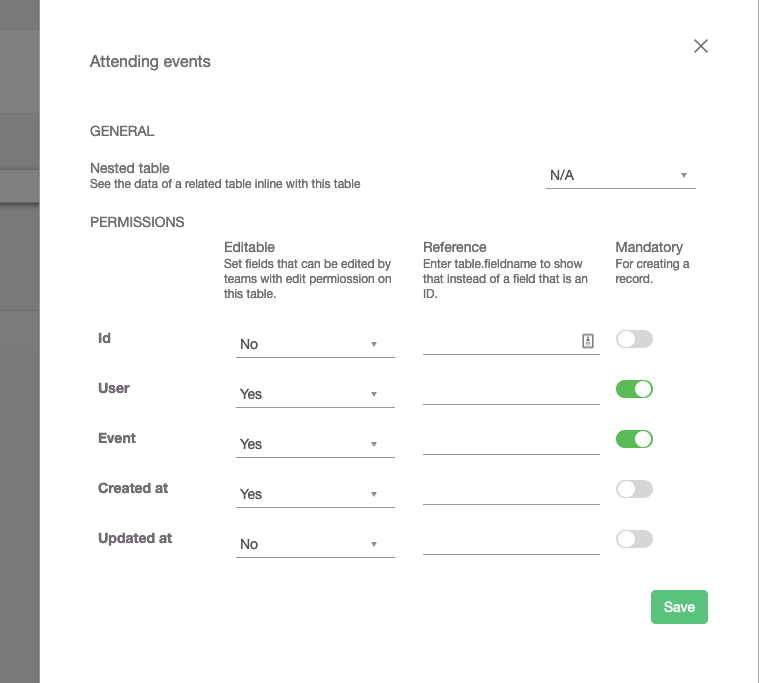
# Nested Tables
If you have tables that are related or have associations between them, it can be very useful to see the data all in one place. We've made that easy for you by creating the ability to add nested tables in your table view.
When you give a table a nested table via the Settings tab you can view all the related data for each record in your table by clicking the dropdown caret.